Atlas: Journal reports and more
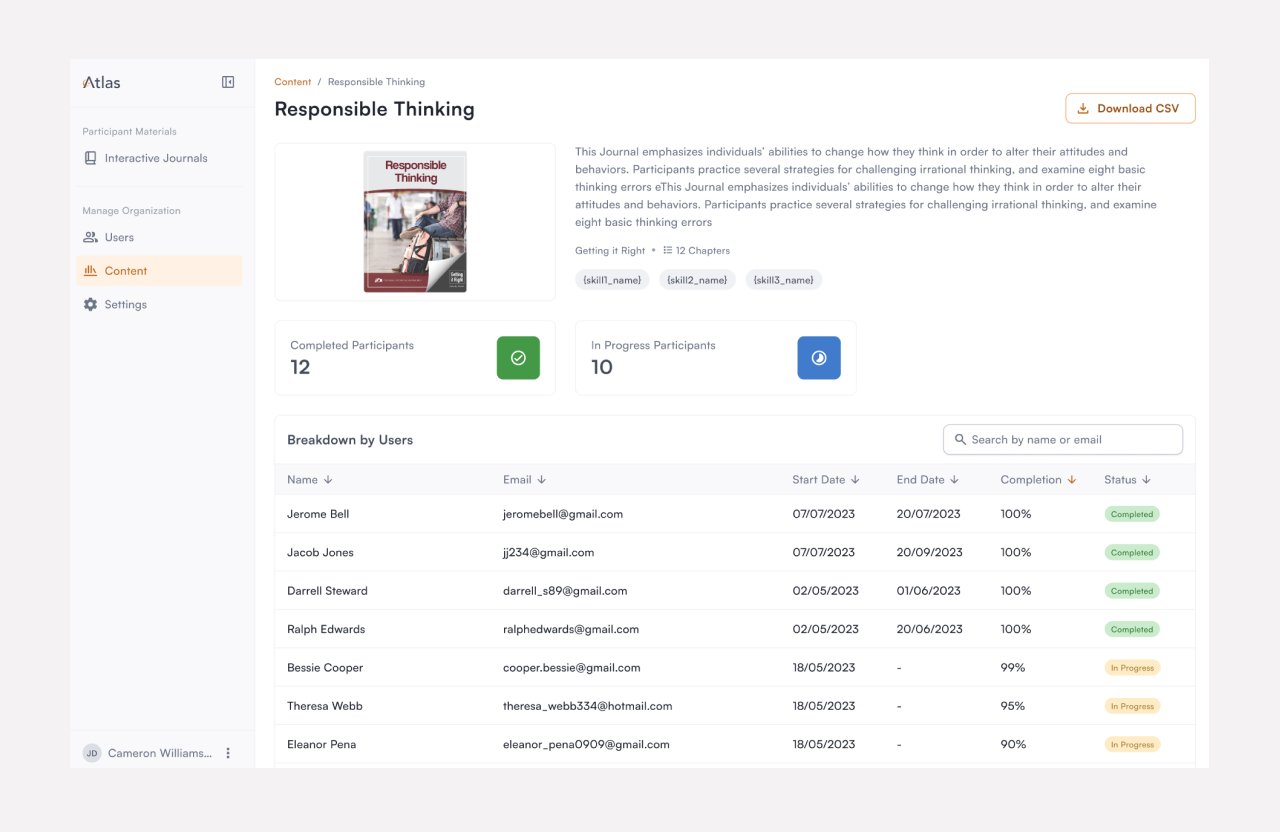
July 10th, 2024
Discover the latest product features in Atlas
Comprehensive Journal Analytics

Administrators now have access to detailed journal-level reports, offering a clearer picture of their participants' engagement and progress as a group:
- View breakdowns of participant status (completed, in progress, or not started) for each journal
- Download CSV reports for further analysis and record-keeping
- Gain insights to better support participants
Enhanced Interactive Journal Experience
We've made significant improvements to our interactive journals to boost engagement and provide clearer progress indicators:
- Dynamic Progress Tracking: Helps participants better understand their position within both the journal and individual chapters, encouraging continued engagement by visualizing progress
- Motivational Completion Screens: Revamped design for a more engaging user experience, with dynamic encouragement messages, to reinforce and encourage positive behavior
Invite Link for Participants

Administrators can now generate a custom invitation link for participants to join the platform after they've been added to the organization. This feature can be used as an alternative to, or in conjunction with, the email sent through the platform.
To use this feature:
- Navigate to the 'Users' section
- Click on the three-dot icon in the user table next to the participant's name
- Select 'Copy invitation link'
- Paste the link into an email, text message, or your preferred communication method
- Send the link to your participant
This new functionality offers administrators greater flexibility in how they onboard new participants, allowing for personalized invitations and the use of preferred communication channels.
Reset Password Link for Participants

We've introduced a new feature to simplify the password reset process for participants. Administrators can now generate a password reset link for individual participants, allowing for quick and secure password resets without the need for additional support.
To use this feature:
- Navigate to the 'Users' section
- Click on the three-dot icon in the user table next to the participant's name
- Select 'Copy reset password link'
- Paste the link into an email, text message, or your preferred communication method
- Send the link to your participant
This streamlined process enables administrators to efficiently assist participants who need to regain access to their accounts, minimizing disruptions to their engagement with the platform.
Questions? Reach out to contact@changecompanies.net.
View more Product Release Notes >


